The majority of players report that they are infinitely stuck on the loading screen. The First Descendant was working without trouble until recently and now no one can connect to the game. If you were planning on leveling your favorite characters, or grinding to unlock new ones, you’ll find your plans ruined. Is it a server issue or something else? Can anything be done about it? Let’s see. Keep reading to learn what does LE 13 error means for The First Descendant and if you can fix it in any way.
What is Error 13 in The First Descendant – Game Login Failed
When you try to log into The First Descendant and play the game, you either get the “Game Login Failed LE:13” error message, after which the game automatically tries to log in again, or the game simply returns you to the loading screen, starting an “infinite loop”.

Two issues may be the cause of this error. The first one, and the most likely one, is that the servers are down, for one reason or the other, and thus no one is able to log into the game. This is probably because more players wanted to log into the game than servers can handle, resulting in a server crash. You can check Nexon’s and The First Descendant’s social media pages and platforms, like X or Discord, to see if there are any official announcements posted. The other issue may be your own connection/internet problems.
This server issue has been confirmed by the devs, saying that they will address this issue and fix it as soon as possible.
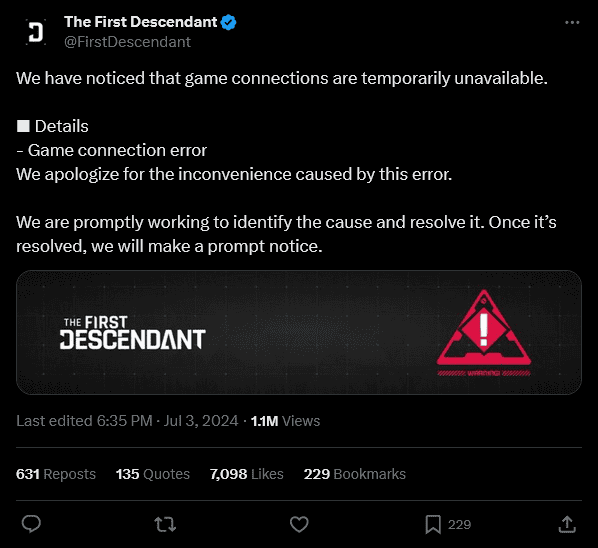
Can You Fix the LE 13 Error?
Since this error message is directly related to server issues, not much can be done about it besides waiting it out. But if you continue to get this error even after the servers are fixed, you should look into your own internet connection.

We recommend rebooting your router, to get a fresh connection. Unplug your router, give it a couple of minutes, and plug it back in. If your connection was wonky, this should fix it. Other workarounds include switching to a cabled connection (if you are connected via wi-fi) or connecting to your mobile data via hotspot (to rule out any issues with your own internet connection).
If none of these work you can either contact Nexon’s support or contact your internet provider, to check if everything is working properly on their part. Bad weather can be responsible for an unstable connection, so if you are unlucky enough to be experiencing bad weather right now, chances are that is responsible for your internet troubles.



 0 Comments
0 Comments 